|
|
| Line 123: |
Line 123: |
| | | | |
| | |} | | |} |
| − |
| |
| − |
| |
| | | | |
| | | | |
| Line 152: |
Line 150: |
| | Please select the registry "Editing" and check the box "Edit pages on double click (requires JavaScript)".<br> | | Please select the registry "Editing" and check the box "Edit pages on double click (requires JavaScript)".<br> |
| | | | |
| − | [[Image:Edit_pages_on_double_click.JPG]]<br> | + | [[Image:Edit pages on double click.JPG]]<br> |
| | | | |
| | <br> | | <br> |
| Line 161: |
Line 159: |
| | | | |
| | | | |
| | + | |
| | + | |
| | | | |
| | '''Create and edit the navigation '''<br> | | '''Create and edit the navigation '''<br> |
| Line 187: |
Line 187: |
| | = Recommendations = | | = Recommendations = |
| | | | |
| − | == Never start with an empty Wiki! ==
| + | '''Never start with an empty Wiki!''' |
| | | | |
| | Before additional users are invited to the MyWiki, a structure (navigation, start page and categories) should be created. Since each user is interested in a benefit coming from a wiki, some article should already in the MyWiki before opening it. Here the well-known knowledge-management wisdom counts: “The more benefit, the more effort users are willing to invest”; consequently the reverse conclusion is: no benefit = no willingness to invest effort.<br> | | Before additional users are invited to the MyWiki, a structure (navigation, start page and categories) should be created. Since each user is interested in a benefit coming from a wiki, some article should already in the MyWiki before opening it. Here the well-known knowledge-management wisdom counts: “The more benefit, the more effort users are willing to invest”; consequently the reverse conclusion is: no benefit = no willingness to invest effort.<br> |
| | | | |
| − | == How should the Wiki be used? ==
| + | <br> |
| | + | |
| | + | '''Replace inefficient processes with a Wiki''' |
| | | | |
| | To gain the greatest benefits from a wiki, existing inefficient processes should be taken on by the wiki (for instance emails to many recipients, agenda and decisions, shared ToDo-lists etc.). The wiki should not be introduced in addition to existing inefficient processes, since this means more work for the user in the first place.<br>[http://energypedia.info/index.php/Get_inspired Inspiration for using wikis for project management]<br> | | To gain the greatest benefits from a wiki, existing inefficient processes should be taken on by the wiki (for instance emails to many recipients, agenda and decisions, shared ToDo-lists etc.). The wiki should not be introduced in addition to existing inefficient processes, since this means more work for the user in the first place.<br>[http://energypedia.info/index.php/Get_inspired Inspiration for using wikis for project management]<br> |
| | + | |
| | | | |
| − | == Processes should be transferred to the Wiki little by little ==
| + | '''Processes should be transferred to the Wiki little by little''' |
| | | | |
| | Users need some time to discover the advantages of a wiki. Consequently, one should not organise all processes via the wiki from the first day on, but give the users time to become acquainted with the wiki. | | Users need some time to discover the advantages of a wiki. Consequently, one should not organise all processes via the wiki from the first day on, but give the users time to become acquainted with the wiki. |
| | | | |
| − | == Using the Newsblog as a Newsletter ==
| + | <br> |
| | + | |
| | + | '''Using the Newsblog as a Newsletter''' |
| | | | |
| | The newsblog in the MyWiki can be used as a newsletter, since each user receives a notification of new articles in the newsblog via email. Thereby, news can be posted in the newsblog of the wiki and all users are informed automatically. | | The newsblog in the MyWiki can be used as a newsletter, since each user receives a notification of new articles in the newsblog via email. Thereby, news can be posted in the newsblog of the wiki and all users are informed automatically. |
| | | | |
| − | == Patience! ==
| + | <br> |
| | + | |
| | + | '''Be patient''' |
| | | | |
| − | The advantages of a wiki over classic, in particular email based, project- and knowledge management are evident. However, users need time to get acquainted to the wiki and to change old habits. Users need to experience the advantages of the wiki, which can take a while. | + | The advantages of a wiki over classic, in particular email based, project- and knowledge management are evident. However, users need time to get acquainted with the wiki and to change old habits and working procedures. Users need to experience the advantages of the wiki, which can take a while. |
| | | | |
| | <br> | | <br> |
Revision as of 13:54, 18 April 2011
Services and functions
If you or your organisation, department or working group decide to create an own MyWiki worspace within energypedia, we offer you a whole packet of included services and functions. The technical setting-up is carried out by an external agency, caring for the installation, for technical adjustments as well as for the security of your data. This agency can also adjust the wiki software according to your special wishes and needs.
The basic package consists of the following services and functions:
|
|
Installation and Software
|
|
|
|
Basic Installation of MediaWiki
The basis of your Wiki: We advise you in choosing suitable Hosting packages, prepare your server and install the Wiki-software. Furthermore we install necessary packages on your server and adjust them according to your needs.
|
|
Adjustment of Design to your Organisation's Presentation
Organise your organisation's presentation uniformly - we adjust your Wiki's design to your corporate design or your existing website.
|
|
|
|
Data Backup
Data backup is indispensible, in particular in the case of Wikis, whose contents are changed almost every day. We take care that your data are saved automatically, so that they are not lost if the worst comes to the worst.
|
|
Extensions inclusive
Several extensions are already included in the basic installation:
|
|
'
User Management / Social Networking
|
|
|
Registration Form and Confirmation
The registration form allows you to control, which user shall gain access to your Wiki. Users, who apply for access can be asked for several information, for instance for their expertise. The sampled personal details are automatically transfered to the new user's user profile. Furthermore, it is checked if the indicated email-address exists.
You get informed via email, when a new access was applied for. Afterwards you can accept or reject the applicant by just some clicks.
|
|
Extensive User Profiles
Each user has its own user profile, containing various personal details. Moreover, the user can upload a picture, that is displayed in the user search, in group lists, the latest authors on a page and in the Who's online box.
|
|
|
Authors List below Articles
Under each article a list appears containing the latest authors that edited the article. If wanted the list can be hidden on individual pages.
|
|
Who’s online
See on the starting page who is logged in besides you.
|
|
Usability
|
|
|
WYSIWYG Editor
By means of a so-called „What You See Is What You Get”-Editor, the editing of your Wiki-Site becomes as easy as in a common word processing programme. No difficult syntax needs to be learnt, but creating pages is easily and quickly possible without programming knowledge.
|
|
Simplified Page Creation
By means of a few clicks the user can create a new page. This simplifies the page creation in particular for less experienced users and lowers the user's inhibition level to contribute to the Wiki. The simplified page view is expandable by the use of templates.
|
|
|
TagCloud for bigger Categories
Give a quick overview of the biggest categories via a so-called TagClaud. A TagCloud is a link collection, in which the amount of category links corresponds to the number of articles in this category.
|
|
|
|
Document Management
|
|
|
PDF Live-Preview
The PDF Live-Preview allows your users to scoll in a PDF-document without downloading them before. This gives a quick overview of the document and saves time.
|
|
Extensive Document Management
The documents are represented clearly arranged in a gallery, pictures and PDF-documents have in addition a preview picture. A search mask allows to search for file names, categories or document types.
|
Getting started
After your MyWiki workspace has been set up, you can immediatly start to work on its structure and content. Besides the usual energypedia functions like, there are two important special features for administrators of MyWiki workspaces.
Design your own front page
In order to be able to edit the front page of your Wiki, you have to activate the double click function in your profile. To do this, you have to go to "My preferences" at the top of the webpage.
Please select the registry "Editing" and check the box "Edit pages on double click (requires JavaScript)".
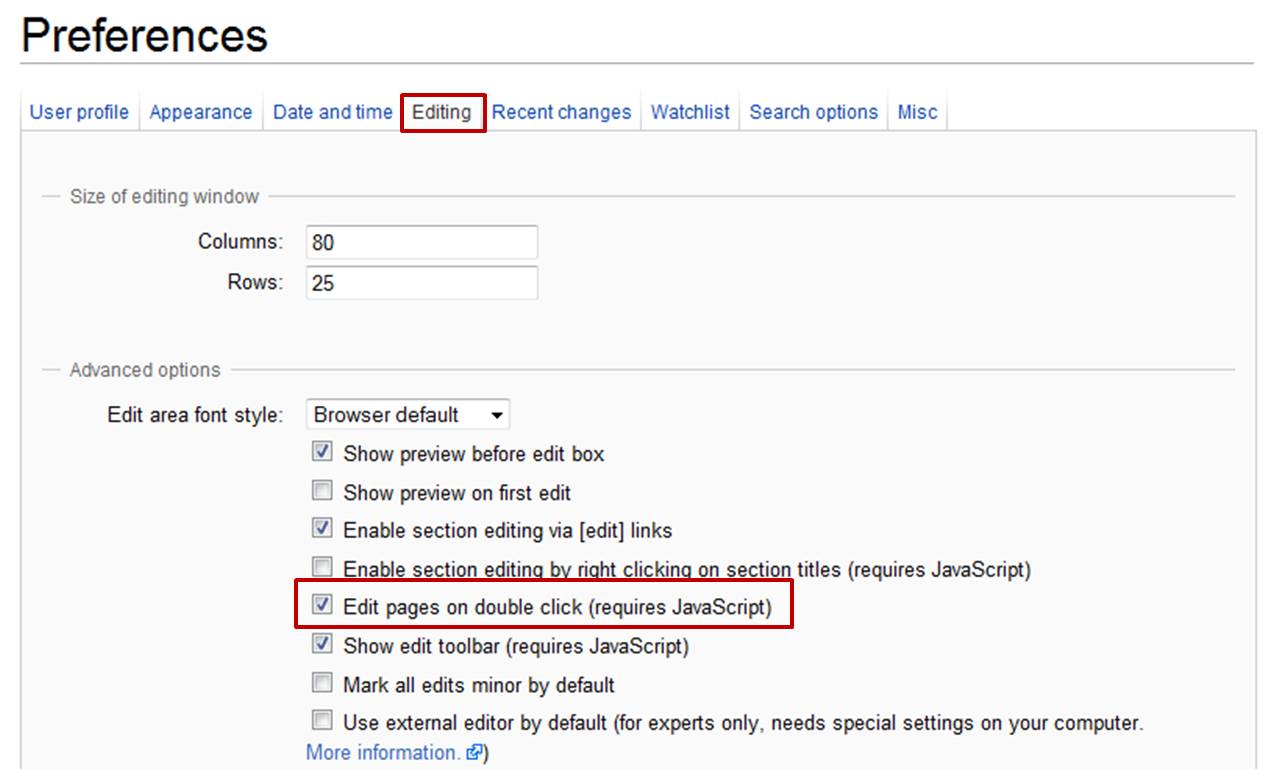
If you now double click on the front page of your Wiki, the usual editor opens enabling you to design the page according to your wishes and needs. However, the graphic elements of the front page are not as easy to edit as classic wiki pages. Hence, we recommend either to refrain from using graphic elements or to design the front page with the support of our energypedia team (energypedia@giz.de).
Create and edit the navigation
The wiki navigation bar on the left side can be edited with the special page "mediawiki:sidebar". In order to do this, you have to search for this special page by entering "mediawiki:sidebar" into the search field. After clicking on the link in the result list, a new wiki page with the structure of the existing navigation bar opens. This page can be edited like a normal wiki page by clicking on the edit button. The page consists of a bullet point list whereby the first level represents the navigation parts while the second level shows the different sub-points of the side bar.
Durch hinzufügen oder löschen von Inhalten auf der ersten oder zweiten Ebene der Bulletpoints werden Navigations-Abschnitte bzw. –Punkte hinzugefügt oder gelöscht. (Zum hinzufügen von Bulletpoints muss evtl. in den „Wikitext Modus“ umgeschaltet werden. Dazu einfach auf den Button „Wikitext“ links oben im Editor drücken. In diesem Modus wird durch das Eingeben von einem „*“ ein Bulletpoint auf der ersten Ebenen und durch die Eingabe von zwei Sternchen „**“ ein Bulletpoint auf der zweiten Ebenen hinzugefügt.)
Die einzelnen Navigationspunkte setzen sich zusammen aus dem „SEITENAMEN“, einem Strich (bar) „|“ und dem in der Navigation dargestellten Begriff.
- Startseite editieren (sollte am besten Standardmäßig bereits ein Layout haben, das komfortabel per Rich Editor bearbeitet werden kann)
- Sidebar editieren
- Erste Kategorien erstellen und "Portale" (=Kategorieseiten) einrichten
- Einen Begrüßungs-Newsblog-Eintrag erstellen
Recommendations
Never start with an empty Wiki!
Before additional users are invited to the MyWiki, a structure (navigation, start page and categories) should be created. Since each user is interested in a benefit coming from a wiki, some article should already in the MyWiki before opening it. Here the well-known knowledge-management wisdom counts: “The more benefit, the more effort users are willing to invest”; consequently the reverse conclusion is: no benefit = no willingness to invest effort.
Replace inefficient processes with a Wiki
To gain the greatest benefits from a wiki, existing inefficient processes should be taken on by the wiki (for instance emails to many recipients, agenda and decisions, shared ToDo-lists etc.). The wiki should not be introduced in addition to existing inefficient processes, since this means more work for the user in the first place.
Inspiration for using wikis for project management
Processes should be transferred to the Wiki little by little
Users need some time to discover the advantages of a wiki. Consequently, one should not organise all processes via the wiki from the first day on, but give the users time to become acquainted with the wiki.
Using the Newsblog as a Newsletter
The newsblog in the MyWiki can be used as a newsletter, since each user receives a notification of new articles in the newsblog via email. Thereby, news can be posted in the newsblog of the wiki and all users are informed automatically.
Be patient
The advantages of a wiki over classic, in particular email based, project- and knowledge management are evident. However, users need time to get acquainted with the wiki and to change old habits and working procedures. Users need to experience the advantages of the wiki, which can take a while.