|
|
| Line 1: |
Line 1: |
| − | 1. To find files, click on Uploads/Filegallery on the left site or on the top<br>
| + | = [[Image:Search.jpg|left|Search.jpg]]Search Files = |
| | | | |
| − | [[Image:SearchFiles.jpg]]<br>
| + | <br><br><br> |
| | | | |
| − | <br> | + | 1. To find files, click on Uploads/Filegallery on the left site or on the top<br> |
| | | | |
| − | 2. Type in the filename or parts of it your are searching for. You can also specify your search by indicating a Category and/or a File type.<br> | + | [[Image:SearchFiles.jpg]]<br> |
| | + | |
| | + | <br> |
| | + | |
| | + | 2. Type in the filename or parts of it your are searching for. You can also specify your search by indicating a Category and/or a File type.<br> |
| | | | |
| | [[Image:SearchFiles1.jpg]] | | [[Image:SearchFiles1.jpg]] |
Revision as of 14:59, 18 April 2011
Search Files
1. To find files, click on Uploads/Filegallery on the left site or on the top
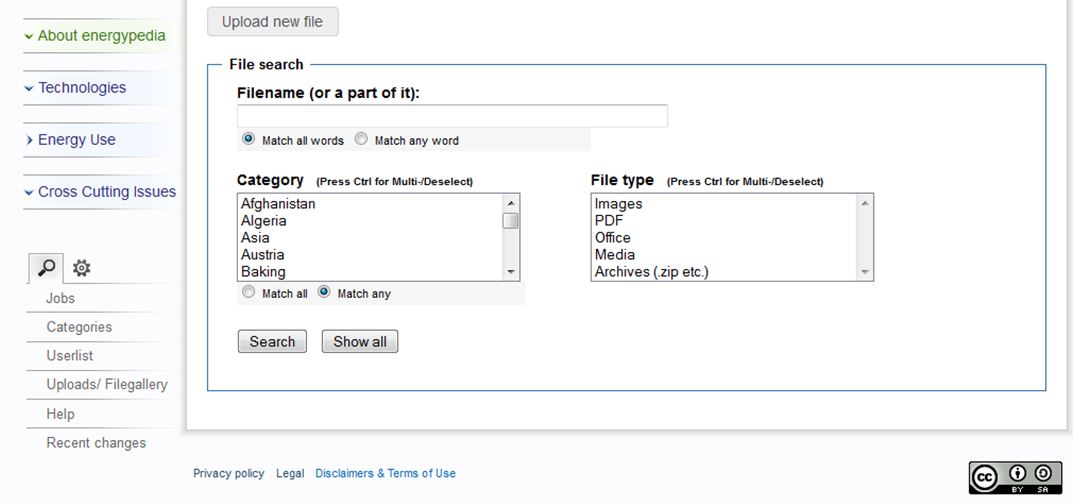
2. Type in the filename or parts of it your are searching for. You can also specify your search by indicating a Category and/or a File type.
File:SearchFiles1.jpg