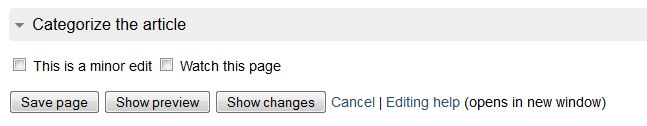|
|
| Line 17: |
Line 17: |
| | | | |
| | <br/> | | <br/> |
| − |
| |
| − | {| cellspacing="1" cellpadding="1" border="0" style="width: 100%" class="FCK__ShowTableBorders"
| |
| − | |-
| |
| − | | style="background-color: rgb(204, 204, 204); width: 342px" |
| |
| − | '''Oveview'''<br/>
| |
| − |
| |
| − | | style="width: 359px; background-color: rgb(204, 204, 204)" |
| |
| − | |-
| |
| − | | style="width: 342px" |
| |
| − | *[[Table of Content|Table of Content]]
| |
| − | *[[Link Articles|Link Articles]] / [[Link to a Headline|Link to a Headline]]
| |
| − | *[[Add headlines|Add Headlines]]
| |
| − | *[[Create Bullet Points and Numbered Lists|Create Bulletpoints and Numbered Lists]]
| |
| − | *[[Insert File as Picture|Insert Pictures]]
| |
| − | *[[Insert Footnotes and References|Insert]] / [[Edit Footnotes|Edit]] / [[Link Footnotes and References|Link Footnotes and References]]
| |
| − | *[[Formula|Insert Formulas]]
| |
| − | *[[Save text as a draft|Save as a Draft]]
| |
| − |
| |
| − | | style="width: 359px" |
| |
| − | *[[Draw Tables|Draw Tables]]/ [[Sortable Tables|Sortable Tables]]
| |
| − | *[[Import Tables from Excel|Import Tables from Excel]]
| |
| − | *[[Copy from Word|Copy from Word]]
| |
| − | *[[Copy from other wikis|Copy from Other Wikis]]
| |
| − | *[[Change Titles of Articles|Change Titles of Articles]]
| |
| − | *[[Recover an old Version of an Article|Recover an Old Version of an Article]]
| |
| − | *[[Uploading Pictures and Documents|Upload Pictures and Files]]
| |
| − | *[[How to edit a map|Editing Maps]]
| |
| − |
| |
| − | |}
| |
| | | | |
| | __NOAUTHORLIST__ | | __NOAUTHORLIST__ |
Revision as of 09:48, 2 August 2013
1. Open the article you want to edit (see Read Articles).
2. Click on "Edit" to open the text editor which is available for each article.
3. A toolbar is shown above the textbox. It supports typical features of many office applications.

4. After having edited the article, you have to save your changes by clicking on Save