|
|
| (5 intermediate revisions by 3 users not shown) |
| Line 1: |
Line 1: |
| − | 1. To find files, click on Uploads/Filegallery on the left site or on the top<br>
| |
| | | | |
| − | [[Image:SearchFiles.jpg]]<br>
| + | 1. To find files, click on "Uploads/ Filegallery" on the left side of the energypedia.info main page. |
| | | | |
| − | <br>
| + | [[File:SearchFiles.jpg|583px|SearchFiles.jpg|alt=SearchFiles.jpg]] |
| | | | |
| − | 2. Type in the filename or parts of it your are searching for. You can also specify your search by indicating a Category and/or a File type.<br>
| + | <br/> |
| | | | |
| − | [[Image:SearchFiles1.jpg]] | + | 2. Type in the "Filename (or part of it)" your are searching for. |
| | + | *You can also specify your search by indicating a Category and/or a File type. |
| | + | |
| | + | __NOAUTHORLIST__ |
| | + | |
| | + | [[Category:Search]] |
Latest revision as of 14:22, 5 August 2013
1. To find files, click on "Uploads/ Filegallery" on the left side of the energypedia.info main page.
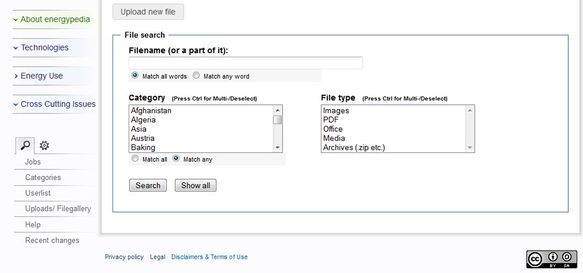
2. Type in the "Filename (or part of it)" your are searching for.
- You can also specify your search by indicating a Category and/or a File type.