|
|
| (2 intermediate revisions by one user not shown) |
| Line 1: |
Line 1: |
| − | [[File:Best results.JPG]]
| |
| | | | |
| − | 1. Choose a topic from the navigation panel on the left or the center of the main page by clicking on it. | + | 1. Choose a topic from the "Navigation Panel" on the left or the center of the main page by clicking on it. |
| | | | |
| − | {| style="width: 100%" align="left" border="0" cellpadding="1" cellspacing="1" | + | {| cellspacing="1" cellpadding="1" border="0" align="left" style="width: 100%" |
| | |- | | |- |
| − | | [[File:Navigation Panel.JPG|192x620px|Navigation Panel.JPG]] | + | | [[File:Navigation Panel.JPG|134px|Navigation Panel.JPG|alt=Navigation Panel.JPG]] |
| − | | style="text-align: center; vertical-align: bottom" | [[File:Navigation Panel Portal.jpg|left|600x320px|Navigation Panel Portal.jpg]]<br/> | + | | style="text-align: center; vertical-align: bottom" | [[File:Navigation Panel Portal.jpg|left|443px|Navigation Panel Portal.jpg|alt=Navigation Panel Portal.jpg]]<br/> |
| | |} | | |} |
| | | | |
| − | <br/> <br/> | + | <br/><br/> |
| | | | |
| − | 2. On the portal main page, click "All ''Portal ''Articles" to find all related articles in alphabetical order. | + | 2. On the portal main page, click "All Portal Articles" to find all related articles in alphabetical order. |
| | | | |
| − | [[File:Portal.JPG|300px|Portal.JPG]]
| + | [[File:Portal.JPG|498px|Portal.JPG|alt=Portal.JPG]] |
| | | | |
| | + | <br/> |
| | | | |
| | + | 3. Alternatively you can find articles by using the "Search Box". |
| | | | |
| − | 3. Alternatively you can find articles by using the <u>search</u> panel.
| + | [[File:SearchArticles.jpg|none|750px|SearchArticles.jpg|alt=SearchArticles.jpg]] |
| | | | |
| − | [[File:SearchArticles.jpg|none|750px|SearchArticles.jpg]]
| + | <br/> |
| | | | |
| − | | + | __NOAUTHORLIST__ |
| − | | + | |
| − | | + | |
| − | | + | |
| − | | + | |
| − | | + | |
| − | <br/>__NOAUTHORLIST__
| + | |
| | | | |
| | [[Category:Articles]] | | [[Category:Articles]] |
Latest revision as of 14:42, 29 July 2013
1. Choose a topic from the "Navigation Panel" on the left or the center of the main page by clicking on it.
2. On the portal main page, click "All Portal Articles" to find all related articles in alphabetical order.
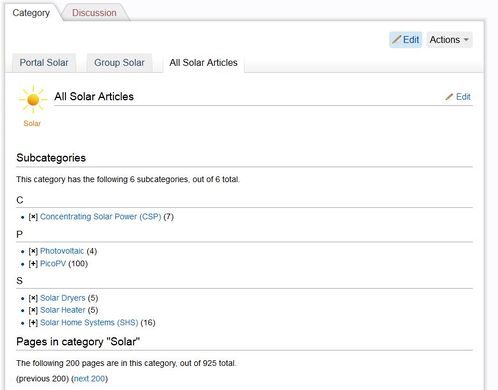
3. Alternatively you can find articles by using the "Search Box".