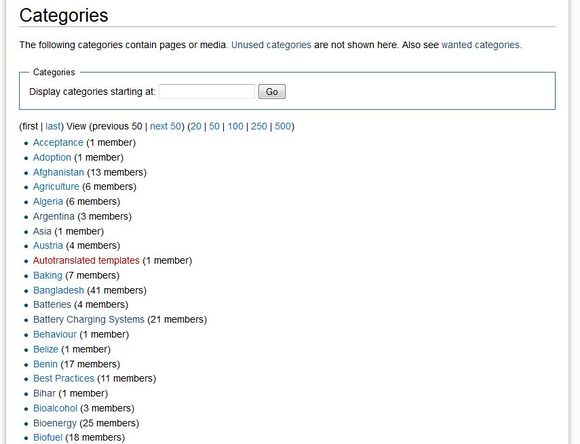|
|
| (2 intermediate revisions by one user not shown) |
| Line 1: |
Line 1: |
| − | 1. To find categories,click on Categories on the left side of the main page
| + | {{#widget:YouTube|id=vjkOPPVLcR4|height=300|width=400}} |
| | | | |
| − | <br/><br/>[[File:Categories.jpg|234x334px|Categories.jpg]]
| + | 1. To find categories,click on "Categories" on the left side of the main page |
| | | | |
| − | <br/><br/>2. Here, you find all categories of Energypedia<br/><br/>[[File:Categories2.jpg|659x383px|Categories2.jpg]]
| + | <br/>[[File:Categories.jpg|140px|Categories.jpg|alt=Categories.jpg]] |
| | | | |
| | + | <br/><br/>2. Here, you find all categories of energypedia.info<br/><br/>[[File:Categories2.jpg|580px|Categories2.jpg|alt=Categories2.jpg]] |
| | | | |
| | + | <br/> |
| | | | |
| | __NOAUTHORLIST__ | | __NOAUTHORLIST__ |
| | | | |
| | [[Category:Search]] | | [[Category:Search]] |
Latest revision as of 14:25, 5 February 2016
1. To find categories,click on "Categories" on the left side of the main page
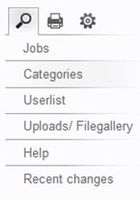
2. Here, you find all categories of energypedia.info