|
|
| (3 intermediate revisions by one user not shown) |
| Line 1: |
Line 1: |
| − | 1. Click "Insert/Remove Numbered List" or "Insert/Remove Bulleted List" at the preferred position of the article. | + | 1. Click on the option "Insert/Remove Numbered List" or "Insert/Remove Bulleted List" in the edit toolbar. |
| − | | + | [[File:Numbers bullets.JPG|border|600px|Numbered List|alt=Numbered List]]<div style="clear: both"></div> |
| − | [[File:Numbers bullets.JPG|600px|alt=Numbers bullets.JPG]] | + | <br/>2. An indented numbered or bulleted list appears. To add a new bullet point, press enter at the end of the paragraph. |
| − | | + | |
| − | <br/> | + | |
| − | | + | |
| − | 2. An indented number or bullet point appears. To create a new bullet point press enter at the end of the paragraph. | + | |
| | | | |
| | <u>'''Numbered List:'''</u> | | <u>'''Numbered List:'''</u> |
| − | | + | [[File:Numbers.JPG|border|left|755pxpx|Numbered List|alt=File:Numbers.JPG]]<div style="clear: both"></div> |
| − | [[File:Numbers.JPG|frame|none|755px|alt=File:Numbers.JPG]] | + | |
| − | | + | |
| | <u>'''Bulleted List:'''</u> | | <u>'''Bulleted List:'''</u> |
| − | | + | [[File:Bullets.JPG|border|left|721pxpx|Bulleted List|alt=File:Bullets.JPG]]<div style="clear: both"></div> |
| − | [[File:Bullets.JPG|frame|none|721px|alt=File:Bullets.JPG]] | + | |
| − | | + | |
| | <br/> | | <br/> |
| | | | |
| − | 3. You can use "Increase Indent" to give your list more hirarcy. | + | 3. You can use "Increase Indent" to give your list more hierarchy. |
| − | | + | |
| − | [[File:Decrease increase indent.JPG|frame|none|175px|alt=Decrease increase indent.JPG]]
| + | |
| | | | |
| | + | [[File:Decrease increase indent.JPG|600px|alt=Decrease increase indent.JPG]] |
| | + | <div style="clear: both"></div> |
| | <br/> | | <br/> |
| | | | |
| − | 4. To remove a bullet point click the respective line, then click the bullet point symbol again. | + | 4. To remove a bullet point ,click on the option " Insert/Remove Numbered List" or "Insert/Remove Bulleted List" in the editbar. |
| | | | |
| − | <br/>__NOAUTHORLIST__
| + | __NOAUTHORLIST__ |
| | | | |
| | [[Category:Articles]] | | [[Category:Articles]] |
Latest revision as of 09:25, 9 February 2016
1. Click on the option "Insert/Remove Numbered List" or "Insert/Remove Bulleted List" in the edit toolbar.

2. An indented numbered or bulleted list appears. To add a new bullet point, press enter at the end of the paragraph.
Numbered List:
Bulleted List:
3. You can use "Increase Indent" to give your list more hierarchy.
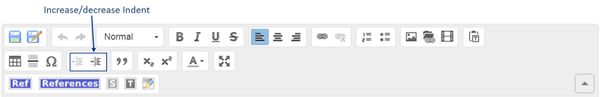
4. To remove a bullet point ,click on the option " Insert/Remove Numbered List" or "Insert/Remove Bulleted List" in the editbar.