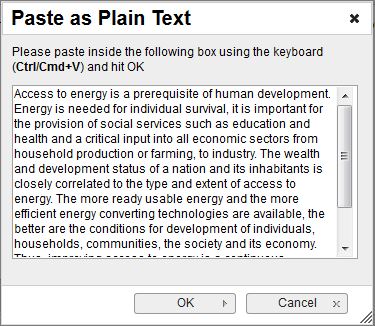|
|
| Line 4: |
Line 4: |
| | <br/> | | <br/> |
| | | | |
| − | <font size="2">1. Copy the text from your word document (Strg + c).</font> | + | <font size="2">1. Copy the text from your word document (Shift + C).</font> |
| | | | |
| | <font size="2">2. Open the respective wiki page and its editor.</font> | | <font size="2">2. Open the respective wiki page and its editor.</font> |
| Line 10: |
Line 10: |
| | [[File:Edit button.jpg|none|476px|alt=Edit button.jpg]] | | [[File:Edit button.jpg|none|476px|alt=Edit button.jpg]] |
| | | | |
| − | | + | <br/> |
| | | | |
| | <font size="2">3. Put the cursor where the text shall be copied to and click the "Paste as plain text" button.</font> | | <font size="2">3. Put the cursor where the text shall be copied to and click the "Paste as plain text" button.</font> |
Revision as of 13:44, 17 June 2014
As many word documents are formatted already it is advisable to follow the following steps for copy / paste text from word.
1. Copy the text from your word document (Shift + C).
2. Open the respective wiki page and its editor.
3. Put the cursor where the text shall be copied to and click the "Paste as plain text" button.

4. Copy your text into the textbox and confirm with "OK".