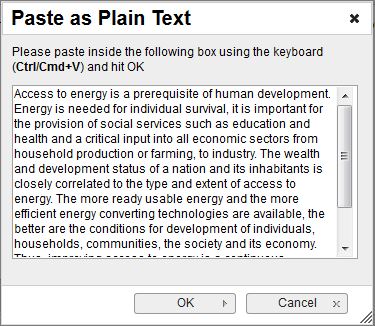|
|
| Line 1: |
Line 1: |
| − | <font size="2"></font> | + | <font size="2"></font> |
| | | | |
| − | <font size="2"></font> | + | <font size="2"></font> |
| | | | |
| | <font size="2"> [[Image:Best results.JPG]]</font> | | <font size="2"> [[Image:Best results.JPG]]</font> |
| Line 9: |
Line 9: |
| | <font size="2">2. Open the respective wiki page and its editor (see "Edit Articles"). Put the cursor where the text shall be copied to.</font> | | <font size="2">2. Open the respective wiki page and its editor (see "Edit Articles"). Put the cursor where the text shall be copied to.</font> |
| | | | |
| − | [[Image:Cursor.JPG]]<br> | + | [[Image:Cursor.JPG]]<br> |
| | | | |
| − | <br> | + | <br> |
| | | | |
| − | <font size="2"></font> | + | <font size="2"></font> |
| | | | |
| | <font size="2"><font size="2"><font size="2">3. Click the <u>Paste</u> symbol in the toolbar.</font></font></font><font size="2"></font> | | <font size="2"><font size="2"><font size="2">3. Click the <u>Paste</u> symbol in the toolbar.</font></font></font><font size="2"></font> |
| Line 19: |
Line 19: |
| | [[Image:Copy text.JPG]] | | [[Image:Copy text.JPG]] |
| | | | |
| − | <br> | + | <br> |
| | | | |
| − | <font size="2"><font size="2"></font><font size="2"><font size="2"></font></font></font> | + | <font size="2"><font size="2"></font><font size="2"><font size="2"></font></font></font> |
| | | | |
| − | <font size="2"><font size="2"></font></font><font size="2"><font size="2"></font></font> | + | <font size="2"><font size="2"></font></font><font size="2"><font size="2"></font></font> |
| | | | |
| − | <font size="2"><font size="2"><font size="2"></font></font></font> | + | <font size="2"><font size="2"><font size="2"></font></font></font> |
| | | | |
| − | <font size="2"><font size="2"><font size="2"></font></font></font> | + | <font size="2"><font size="2"><font size="2"></font></font></font> |
| | | | |
| | <font size="2"><font size="2"><font size="2"><font size="2"></font><font size="2"><font size="2">4. Copy your text into the textbox and confirm with OK.</font></font> </font></font></font><font size="2"><font size="2"><font size="2"> </font></font></font> | | <font size="2"><font size="2"><font size="2"><font size="2"></font><font size="2"><font size="2">4. Copy your text into the textbox and confirm with OK.</font></font> </font></font></font><font size="2"><font size="2"><font size="2"> </font></font></font> |
| Line 33: |
Line 33: |
| | [[Image:Als text einfügen.JPG]] | | [[Image:Als text einfügen.JPG]] |
| | | | |
| − | <br> | + | <br> |
| | | | |
| | <font size="2"><font size="2"><font size="2"></font></font></font><font size="2"></font> | | <font size="2"><font size="2"><font size="2"></font></font></font><font size="2"></font> |
| | | | |
| | <br> | | <br> |
| | + | |
| | + | [[Category:Articles]] |
Revision as of 13:26, 11 August 2011
File:Best results.JPG
1. Copy the text from your word document (Strg + c).
2. Open the respective wiki page and its editor (see "Edit Articles"). Put the cursor where the text shall be copied to.
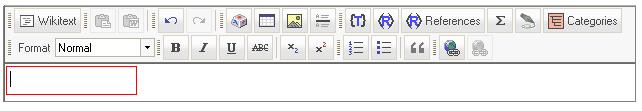
3. Click the Paste symbol in the toolbar.
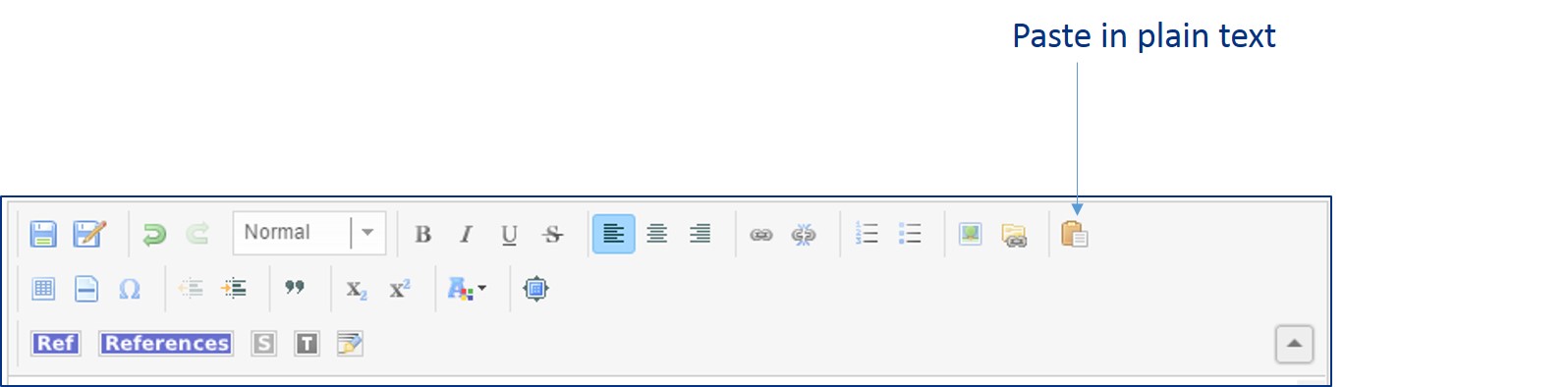
4. Copy your text into the textbox and confirm with OK.