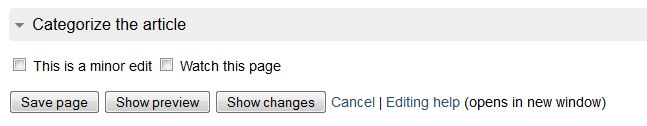|
|
| Line 1: |
Line 1: |
| − | To recover an old version of an article | + | To recover an old version of an article |
| | | | |
| − | <br>
| |
| | | | |
| − | 1. click on history
| |
| | | | |
| − | [[Image:History.jpg]]
| + | 1. click on history |
| | | | |
| − | <br>
| + | [[File:History.jpg|159x270px|History.jpg]] |
| | | | |
| − | 2. Choose the version you want to recover by clicking on the date
| |
| | | | |
| − | [[Image:History1.jpg]]
| |
| | | | |
| − | <br>
| + | 2. Choose the version you want to recover by clicking on the date |
| | | | |
| − | 3. Click on edit[[Image:History2.jpg]]
| + | [[File:History1.jpg|742x161px|History1.jpg]] |
| | | | |
| − | 4. Save the page
| |
| | | | |
| − | [[Image:Save page.JPG]] __NOAUTHORLIST__ | + | |
| | + | 3. Click on edit[[File:History2.jpg]] |
| | + | |
| | + | 4. Save the page |
| | + | |
| | + | [[File:Save page.JPG]] __NOAUTHORLIST__ |
| | | | |
| | [[Category:Articles]] | | [[Category:Articles]] |
Revision as of 08:14, 21 September 2011
To recover an old version of an article
1. click on history

2. Choose the version you want to recover by clicking on the date
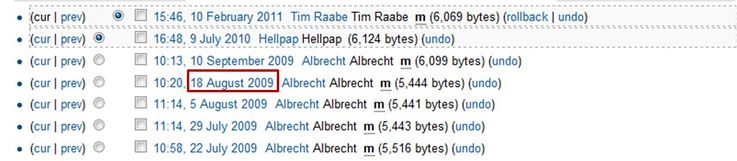
3. Click on edit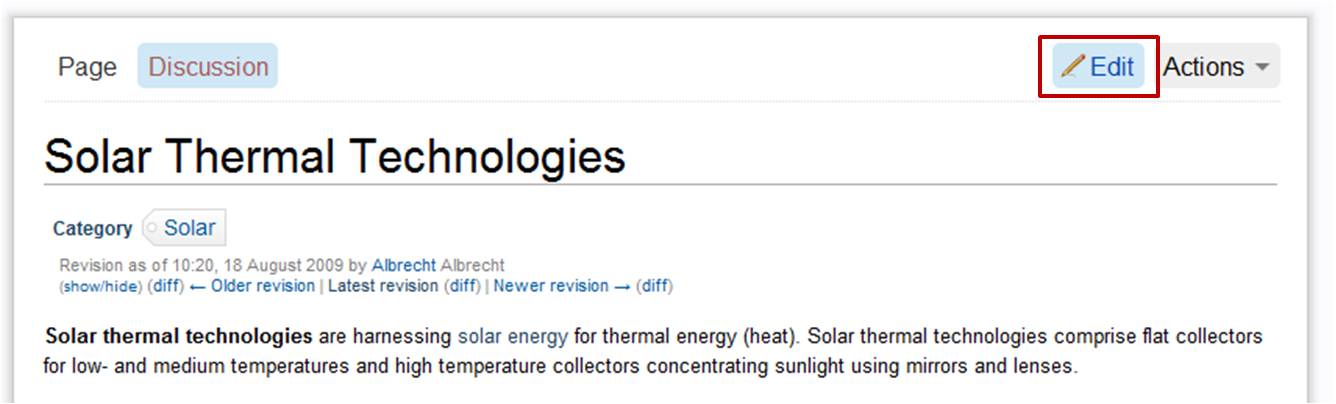
4. Save the page