What is a MyWiki workspace?
MyWiki workspace is a password protected area within Energypedia which allows your working group or department to use the
advantages of wikis. Being part of Energypedia means that all prospective users of a MyWiki workspace have to register with eneregypedia and will then be granted acces to a your MyWiki workspace. Any owner of a MyWiki can determine who can get access to the respective wiki. In order to do so, the owner has to inform the Energypedia administrator by sending a list of energypedia users who should be granted access via email at
energypedia@giz.de.
Since only users which are authorized by you can enter your MyWiki space, you can confidentially work together on documents, share information with your colleagues and make your work more effecient!
For more information on how to use a MyWiki workspace and positive examples of other MyWiki's on Energypedia see also:
Idee: Ein Link von den neuen Instanzen könnte auf dieses Help-Portal verlinken.
Recommendations
Never start with an empty Wiki!
Before additional users are invited to the MyWiki, a structure (navigation, start page and categories) should be created. Since each user is interested in a benefit coming from a wiki, some article should already in the MyWiki before opening it. Here the well-known knowledge-management wisdom counts: “The more benefit, the more effort users are willing to invest”; consequently the reverse conclusion is: no benefit = no willingness to invest effort.
Replace inefficient processes with a Wiki
There are plenty of possibilities what you canfor. However, to gain the greatest benefits from a wiki, existing inefficient processes should be taken on by your wiki (for instance emails to many recipients, agenda and decisions, shared ToDo-lists etc.). The wiki should not be introduced in addition to existing inefficient processes, since this means more work for the user in the first place.
Processes should be transferred to the Wiki little by little
Users need some time to discover the advantages of a wiki. Consequently, one should not organise all processes via the wiki from the first day on, but give the users time to become acquainted with the wiki.
Using the Newsblog as a Newsletter
The newsblog in the MyWiki can be used as a newsletter, since each user receives a notification of new articles in the newsblog via email. Thereby, news can be posted in the newsblog of the wiki and all users are informed automatically.
Be patient
The advantages of a wiki over classic, in particular email based, project- and knowledge management are evident. However, users need time to get acquainted with the wiki and to change old habits and working procedures. Users need to experience the advantages of the wiki, which can take a while.
Getting started
After your MyWiki workspace has been set up, you can immediatly start to work on its structure and content. Besides the usual energypedia functions like writing and editing of articles, there are two important special features for administrators of MyWiki workspaces.
Design your own front page
In order to be able to edit the front page of your Wiki, you have to activate the double click function in your profile. To do this, you have to go to "My preferences" at the top of the webpage.
Please select the registry "Editing" and check the box "Edit pages on double click (requires JavaScript)".
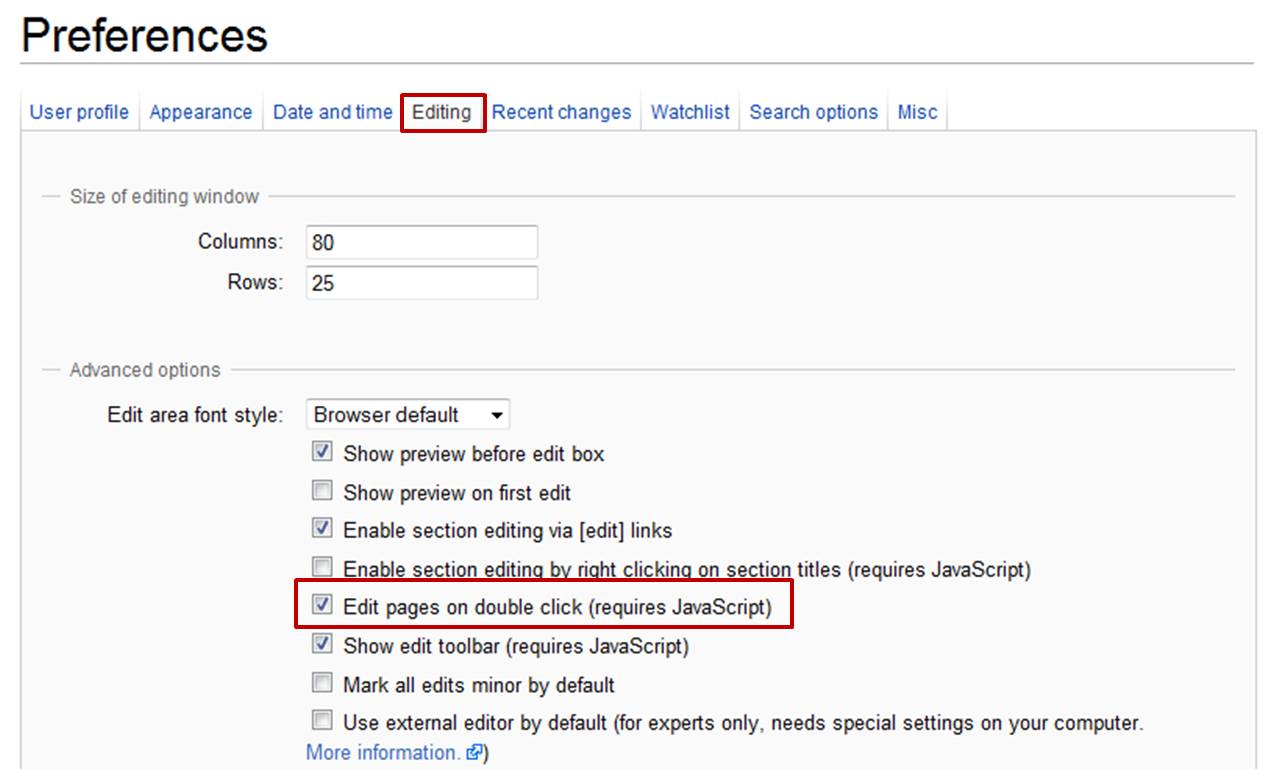
If you now double click on the front page of your Wiki, the usual editor opens enabling you to design the page according to your wishes and needs. However, the graphic elements of the front page are not as easy to edit as classic wiki pages. Hence, we recommend either to refrain from using graphic elements or to design the front page with the support of our energypedia team (energypedia@giz.de).
Create and edit the navigation
The wiki navigation bar on the left side can be edited with the special page "mediawiki:sidebar". In order to do this, you have to search for this special page by entering "mediawiki:sidebar" into the search field. After clicking on the link in the result list, a new wiki page with the structure of the existing navigation bar opens. This page can be edited like any normal wiki page by clicking on the edit button. The opening page consists of a bullet point list whereby the first level represents the navigation sections while the second level shows the different sub-points of the side bar.You can add or delete navigation sections or sub-points by adding or deleting the bullet points in the editing screen.
For adding a new bullet point, you maybe have to change into the "Wikitext modus" by pressing the button "Wikitext" in the upper left corner of the editor. In this mode you create a new bullet point at the first level by putting a star "*" - and a new bullet point at the second level by writing two stars "**" - at the beginning of the line. The single navigation points consists of the site name, a bar "|" and the notion which will be shown in the navigation bar. For example, in order to add the new sub-point "Countries" to the navigation bar leading to the page named "Study Countries", you have to type in the line "**Study Countries|Countries".
Create categories and portals
In order to help your users to find their way through the page jungle navigate through the wiki and In order to bring some
- Erste Kategorien erstellen und "Portale" (=Kategorieseiten) einrichten
Welcome Newsblog
- Einen Begrüßungs-Newsblog-Eintrag erstellen
Have your own Wiki workspace within energypedia!
If you are interested in having your own My Wiki workspace where you can work with your colleagues on confidential issues or if you just want to have the benefits of a wiki for your organization or project, do not hesitate to contact us:
Robert Heine (Energypedia Coordinator and Administrator)
Deutsche Gesellschaft für Internationale Zusammenarbeit (GIZ) GmbH
Dag-Hammarskjöld-Weg 1-5
65760 Eschborn, Germany
energypedia@giz.de
Pages in category "MyWiki"
The following 7 pages are in this category, out of 7 total.