Revision as of 13:31, 18 April 2013 by
***** (***** | *****)Follow these Steps to Insert References and Footnotes:
1. Click on edit
2. Click on the icon for Insert Reference.
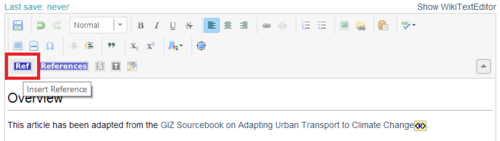
Click on the icon for INSERT REFERENCE
3. A pop up menu will appear where you can enter the text of your reference, then click ok.
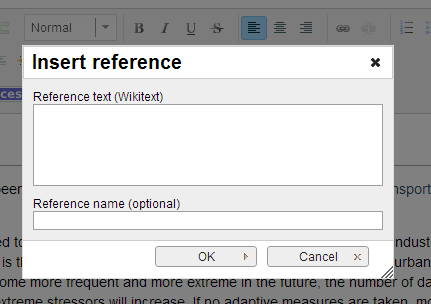
Enter Reference Text in the pop up menu and click ok.
4. A reference icon will now appear in your text as a placeholder.
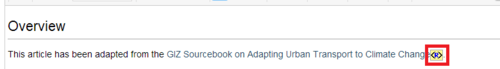
Reference icon placeholder
5. Then go to the section of your article where the references will appear. Select the icon for List of References.
- A yellow reference placeholder will appear where your list of references will be when you save your article.
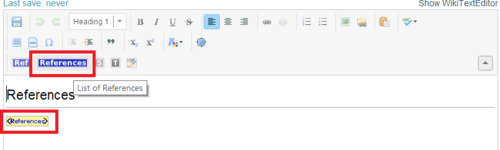
Click on the icon for inserting LIST OF REFERENCES
6. Click on Save Page.
7. A Reference List will now appear in your article.