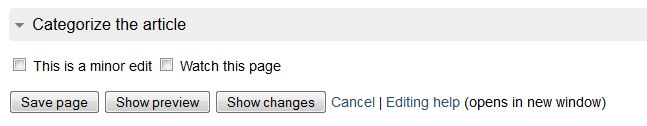Revision as of 10:29, 13 November 2014 by
***** (***** | *****)1. Open the article you wish to edit (see Read Articles).
2. Click on "Edit" to open the text editor which is available for each article.
3. A toolbar is shown above the textbox. It supports typical features of many office applications.

4. After editing the article,save your changes by clicking on "Save Page"