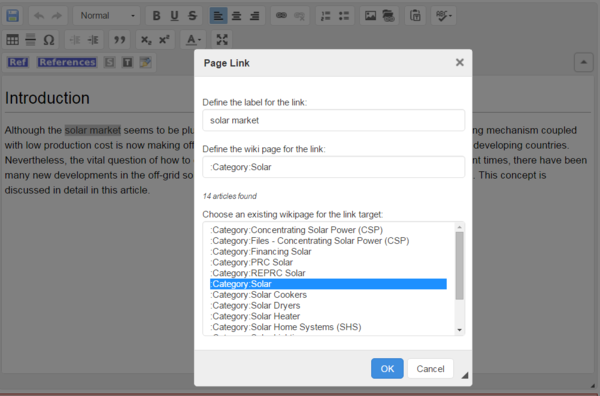Wikis provide the opportunity to link a word in your current article with any other existing wiki article, other external links, and documents.
1. Highlight the word(s) that will build the link later.
2. Click on the "Insert Link" symbol in the toolbar.
3. A dialog window appears. For the option,”Define the wiki page for the link:”, type in the article/external site you wish to link to. For articles, you can type in the title but for the external sites, please include a complete URL. For linking to an article heading, see Linking to a Article Headline
| Linking to Articles
|
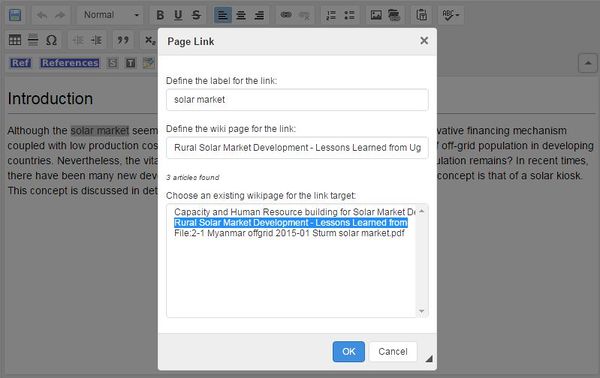
|
| Linking to External Sites
|
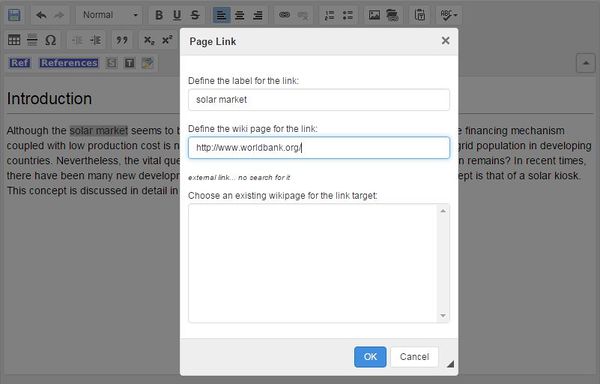
|
4. Successfully linked words are displayed in blue. Links with no existing target are displayed in red.
5. Make sure to save your changes by clicking "Save page" at the bottom of the page.
Notes:
- To link a word with another article (within the same wiki) be sure this article really exists. If it does not exist the link will be displayed red. This is also a way to create a new article (see "Create a New Article").
Linking to Category Pages
To understand more about categories click here
1. Follow Steps 1 and 2 (from above) and go to the link option
2.A dialog window appears.For the option, "Define the wiki page for the link", type ":Category:XXX(desired category name)".Confirm with "OK".