Revision as of 10:03, 21 March 2011 by
***** (***** | *****)1. Click Numbered List or Bulleted List at the preferred position of the article.
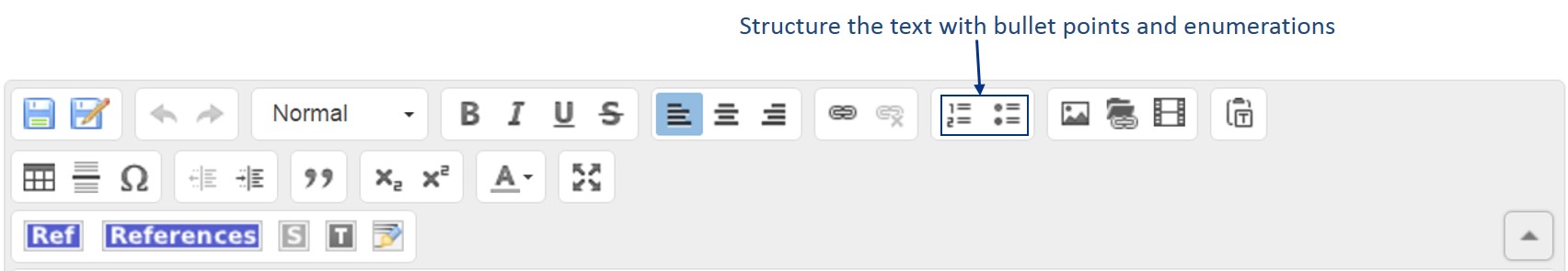
2. An indented number (enumeration sign) appears. Simply enter your text here.
To create a new bullet point press enter at the end of the paragraph.
Numbered list:
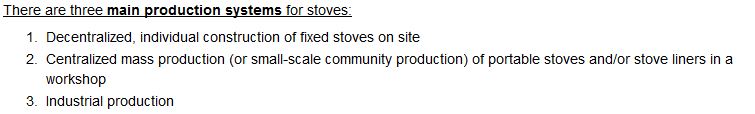
Bulleted list:
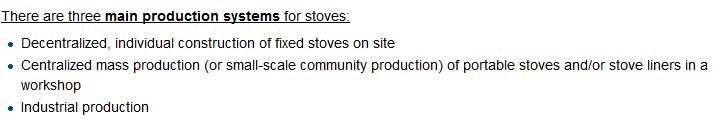
To remove a bullet point click the respective line, then click the bullet point symbol again.