|
Note on creating new articles
You are currently visiting energypedia's help section. If you would like to create a new article on energypedia please go back to energypedia's main page and type in your article's name into the search field.
|

|
Change Titles of Articles
From help.energypedia.info
(Difference between revisions)
|
|
| Line 2: |
Line 2: |
| | | | |
| | #<span>Copy the whole text and paste it into a new article</span> | | #<span>Copy the whole text and paste it into a new article</span> |
| − | #<span><span>Before deleting the old page, click „what links here“ on the left (in the Toolbox) and link all the links to the new site</span></span>''<span><span> </span></span>'' <span>[[File:What linke here.JPG|241x355px|What linke here.JPG]]</span> | + | #<span><span>Before deleting the old page, click „what links here“ on the left (in the Toolbox) and link all the links to the new site</span></span>''<span><span> </span></span>'' <span>[[File:What linke here.JPG|203x297px|What linke here.JPG]]</span> |
| | #Delete the old site.<br/><span>[[File:Delete.JPG|122x232px|Delete.JPG]]</span> | | #Delete the old site.<br/><span>[[File:Delete.JPG|122x232px|Delete.JPG]]</span> |
| | | | |
| Line 8: |
Line 8: |
| | | | |
| | #<span>Click „move“ in the menu above the article</span><br/>[[File:Move.JPG|111x212px|Move.JPG]] | | #<span>Click „move“ in the menu above the article</span><br/>[[File:Move.JPG|111x212px|Move.JPG]] |
| − | #<span>Enter the new title and click „move page“ </span><br/><span>[[File:NewName and move.JPG]]</span> | + | #<span>Enter the new title and click „move page“ </span><br/><span>[[File:NewName and move.JPG|left|741x226px|NewName and move.JPG]]</span> |
| | #<span>There will be a redirect site from the old one</span> | | #<span>There will be a redirect site from the old one</span> |
| | #Click „what links here“ and link all the sites to the new one | | #Click „what links here“ and link all the sites to the new one |
| Line 16: |
Line 16: |
| | | | |
| | [[Category:Articles]] | | [[Category:Articles]] |
| − | [[Category:New_Editor]]
| |
Revision as of 07:50, 21 September 2011
Option 1:
- Copy the whole text and paste it into a new article
- Before deleting the old page, click „what links here“ on the left (in the Toolbox) and link all the links to the new site
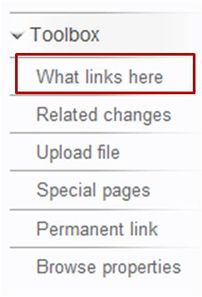
- Delete the old site.

Option 2:
- Click „move“ in the menu above the article

- Enter the new title and click „move page“
- There will be a redirect site from the old one
- Click „what links here“ and link all the sites to the new one
- Delete the old site